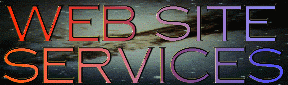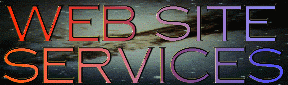CFWebstore® is designed for the small to medium-sized merchant with plenty of features, but a product that can easily be customized and managed as well.
Here's what CFWebstore® offers:
- Store works without javascript or cookies
- Customized store headers, footers and style sheets
- Easy to use web-based Administrator
- Complete documentation in a user manual
- Built-in help files
- Unlimited number and level of categories
- Unlimited number of products
- Products and subcategories at any level
- Special quick-edit screens for products and categories
- Mark products and/or categories as "New" or "On Sale"
- Special product copy feature to make adding similar products quick and easy
- Unlimited number of product options
- Options can adjust product price, weight, SKU and number in stock
- Turn options or option choices on and off
- Automatic display of price with option
- Standard options that can be used for multiple products
- Can make an option choice required or not
- Custom fields for adding information on products such as manufacturer, author, etc.
- Ability to set a second set of prices for special users (e.g. wholesalers)
- Tax rates by state, zip and/or country
- Setting for tax on shipping
- Automatic shipping rates for UPS and USPS
- Alternatively, custom shipping tables by weight, number of items, or total price
- Add a base shipping charge to all orders
- Add a handling charge to all orders
- Choose the types of shipping you want to offer (ground, next-day, etc.)
- Send confirmation emails when orders are placed and shipped
- Offer discounts by product, category, or the entire store
- Ability to base discount on total amount of order
- Discounts based on a coupon code that customer must enter
- Offer discounts only to certain customers
- Discounts can be a specific amount off, or a percentage
- Discount can be offered if certain amount spent, or specific quantity purchased
- Create and redeem gift certificate codes
- Customers can add gift messages and desired delivery date to orders
- Shortcut features to make order processing fast and easy
- Use with Cybercash, ICVerify, EZIC, Linkpoint, Authorize.Net and Verisign, other processors possible as well
- Checks for valid credit card number and expiration date
- Built-in pop-up editor for lengthy text fields
- Image upload feature
- Store calculates all image widths and heights
- Ability to add additional store pages
- Create and track store affiliates
- Send email to subscribers, affiliates, or other user groups
- Inventory control settings
- Several store reports to track sales, best-selling products, affiliate earnings, etc.
- Customers can view orders and order status
- Affiliates can sign up and view reports
- Use for non-store applications such as product catalogs
Picking the right store product is not always an easy task. Don't assume that because a store is more popular, higher-priced, or has more features, that it is better for you. Sometimes it's the details that matter in the long run, not the things that are obvious up front. Here are some things that put CFWebstore® ahead of the competition:
- No limits on category levels, products, or options
- Administator takes you right to the current orders, saving time
- Process multiple orders at once, more time saved!
- Print multiple orders at once
- Use of style sheets to extensively control look of store
- Store outputs image width and height tags automatically
- Extremely flexible and powerful discounts
- Extremely flexible and powerful product options
- Assigning the same product to multiple categories
- Use of standard options saves time and errors
- Use of custom fields limits custom work that has to be done
- Product copy feature makes adding lots of similar products super-fast!
- Products and categories can be moved or re-organized so you don't have to re-enter them
- Category and product quicklists when updating information like number in stock
- Internal UPS rate tables
- Affiliate features help increase your sales
- All session and application variables fully locked for better stability
- Optimized for search engine submissions to bring in more customers
- Related product feature for cross-selling to increase sales
- Many additional features like coupons, gift certificates, gift messages, etc. included for free!
- Excellent error handling feature
- And much more!
We believe in keeping your store accessible to the largest audience possible.
As such, CFWebstore® does not use javascript or java anywhere on the main store pages, and is built to work with or without cookies turned on.
However, pages can be customized to add javascript rollovers for your menus, extra error checks, etc.
More Specific details about the shopping cart:
The individual category pages of the store are dynamically generated from the information in the database, including title graphics, individual product information and images, subcategories, discounts, etc. The store allows you to have as many levels of categories as you want, and products can appear at any level.
Products can have any number of options. Options can adjust the price, weight, and SKU of the product, and can even be used for inventory tracking. Use of a text box option for entering things like monogramming. A product can have a detailed information page, in which case a link will automatically be displayed on the category page. You can choose to turn on or off the display of prices, discounts, retail prices, quantity in stock, etc. as well as turn choices or entire options on and off.
Your descriptions can contain HTML markup to further customize the look of your store.
CFWebstore® stores the customer's cart in temporary database tables. This minimizes the amount of server memory being used by your store and allows for the best scalability. Once the order is completed, the information is copied into the permanent order tables. You can easily clear the temporary tables of old data just by clicking a button in the Administrator. At any time, the customer can view their cart, to see their current order subtotal, make changes to the quantities, remove items, or completely clear the cart.
CFWebstore® includes the ability for your customers to create their own login account, so they can easily retrieve their customer information when placing an order, view previous orders, and subscribe to your mailing list. Login accounts also allow you to offer discounts to selected customers or allow visitors to sign up as a store affiliate.
You have lots of choices about how to accept orders in your store. You can require credit cards, to allow online credit card processing like CyberCash or Authorize.Net, or you can provide an option for customers to submit their order and then call or mail their payment in. Don't have a merchant account? CFWebstore® allows you to disable the credit card section completely.
Customers enter their billing information, and separate shipping information, if need be. Both are easily retrieved on the form with the account login. Customers can also choose to have a cookie saved that will automatically retrieve their information the next time they place an order, and can enter information like gift card message, coupon or gift certificate codes, and delivery date.
You have several choices for handling the shipping in your store. You can use automatic shipper rates, or create custom tables for shipping based on total amount spent, total weight, or number of items. You can provide your customer with various options for shipping, add a base amount or handling percentage, and even have items in your store that are exempt from shipping charges (like magazine subscriptions). You can add a specific fee for other countries, display a custom message describing your policy, or disable orders from other countries completely.
Use Inventory Control to disallow back orders or warn customers of out-of-stock items. You can have the store automatically remove items that are out-of-stock from displaying in the store. Alternatively, use inventory control at the Administrator level to avoid problems with fake orders.
Choose the types of credit cards you accept and setup any online processing. The store has built-in handling for Cybercash, Authorize.Net, Linkpoint, EZIC, Verisign and ICVerify.
The Administrator is the main control panel for CFWebstore®. From here, you can view current orders, change the settings of your store, add and edit products and categories, and much more! The Administrator defaults to the Order Manager, so you can quickly log in and view your current orders, fill in-process orders, view filled orders, and view store reports.
View a copy of the invoice for current orders or past orders, as well as print out batches of orders. The invoice contains all the information on the order including shipping date, coupon or gift certificate code, affiliate for the order, and more.
Select any range of dates you wish to view In-Process or Filled orders for, or enter the Order Number to find it immediately. You can also purge a full month of filled orders.
Use the In-Process order feature in order to send a separate email to your customers when their order is filled and shipped. You can include tracking numbers along with the email.
The Order Manager also includes a number of store reports, such as order summaries, top selling products, tax collected, affiliate reports and more.
Click the Help icon on the top right of most Administrator screens to get more
information on the settings available on that page.
|
 |